Effective brainstorm
More and more utilizing Beedo for more effective work, we discovered several things that are very important, but not mentioned in other guides of “brainstorming”. So
Main guides:
- Share your minds. Most people presume, that theirs fellows know what person means. But it is totally opposite – they don’t. So we make current brainstorm thoughts flow visible to our colleagues. We brainstorm directly in Beedo tree layout. We just note ideas down, or group them according to some structure or dependency. Beedo allows us instantly to put brainstormed task to somebodies calendar, thats why we do not use any other software for brainstorming.
- Do details afterwards, because details = quality. Discussion is more share of emotions than a development of a detailed list (despite of this note, some character pairs of people do very good listing of details together). After emotional discussion somebody has to sit down and very carefully review are all necessary tasks in brainstorm list. Usually such people are of C dimension (DISK profile). Anyone who remembers something not discussed within brainstorm may come back on line to project – tree and add his ideas.
- Convert Your brainstorm to plan and budget. Just with one button Beedo brainstorm tree converts to tree-table, where we put estimations of time and count the budget of implementation.
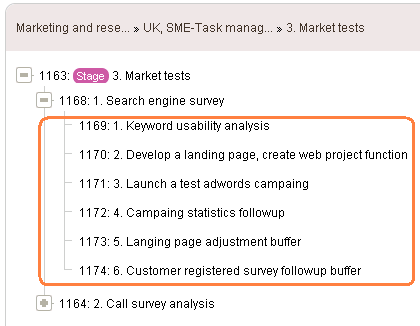
We save time:
- By reducing time of discussions which take longer if no visualization is done used
- By more intelligent planning – very little amount of details is lost, so better decisions
- By not rewriting the brainstorm output to Power point to show, later to Excel to count, and to task management system to do.
We do use Beedo, because:
- During brainstorm we can instantly delegate fast task to somebody (lower risk to forget, no need to notes that small things)
- We always have the initial brainstorm and supplemented details up to date and on-line (not in somebodies email, o personal computer)
- We instantly convert brainstorm output to project plan and do not do retyping to different applications the same information.
- We have history of our projects, so things to copy – we copy. Copy often saves time.
Categories
- CRM, Helpdesk, events (5)
- Macroeconomics (3)
- Performance and appraisal (7)
- Personal productivity (11)
- Process, ISO, Lean (3)
- Project management (3)
- Quality management (2)
- Servers setup and monitoring (4)
- SMS, AdWords, SEO (6)
- Team development (8)
- Time tracking (5)
- Work management (6)
Top searches
Newest posts
About BeeDo EN
This blog is orientated to publish inventions and errors of real life teamwork and project management experiments using software.
Beedo is business management process and software. It’s scope is project or process (goal), work (task), resource (time), performance and appraisal, personal development management.
Beedo unifies all mental business cycle and enables You or Team do each new project ir process better in higher quality, speed, cost. BeeDo provides practical realization of idea of constant learning in everyday work.
To start BeeDo idea click here





